News Flash – some of your readers don’t live in the United States and buy all their books from Amazon.com.
Forgive the sarcasm, but even if your books are exclusive to the big Zon, you shouldn’t expect your non-US readers to have to work out how to navigate from a .com link to their local store. Only recently, I had to help a reader (who, as it happened, was buying someone else’s book) find the correct link for the UK store. It may seem simple to us, but it isn’t to others.
So, what’s the answer? One option is to provide links to all the international Amazon stores when you publicise your books and in their backmatter (eg to the next book in a series).
Let’s take one of my books as an example. If I go to Amazon.com and search for Dawn Exodus, then copy the web address from the browser bar, I’ll end up with something like: https://www.amazon.com/Robot-Empire-Science-Fiction-Adventure-ebook/dp/B076JJWQN8/ref=sr_1_1?dchild=1&keywords=dawn+exodus&qid=1612438034&quartzVehicle=705-1992&replacementKeywords=exodus&sr=8-1.
Not very useful. However, we can generate a clean link like this: https://www.amazon.com/dp/B076JJWQN8. So, it takes the form [Amazon store}/dp/[ASIN]. If you look at the original, you can see where the ASIN is (this is your unique product identifier).
With this formula, we can generate links for the other stores. Simply replace the .com with the relevant domain level: .co.uk, .ca, .com.au etc. This way, you don’t have to go to each store and find the URL. For the Australian store, I can use https://www.amazon.com.au/dp/B076JJWQN8 and it’ll take Aussie readers to Dawn Exodus (which is free, by the way).
So, if you’re exclusive to Amazon, you can use this approach. But you’ll have to decide which Amazon stores you can be bothered to add – too many and you’ll not only spend extra time, but also potentially confuse readers. The more links you show, the more likely they are not to click
Universal Links
The solution is to generate one link to rule them all. One link to find them. One link to bring them all …
There are several options for this, but I use Books2Read. The relevant link for Dawn Exodus is https://books2read.com/dawnexodus. Go ahead and click it.
This is what you’ll see.
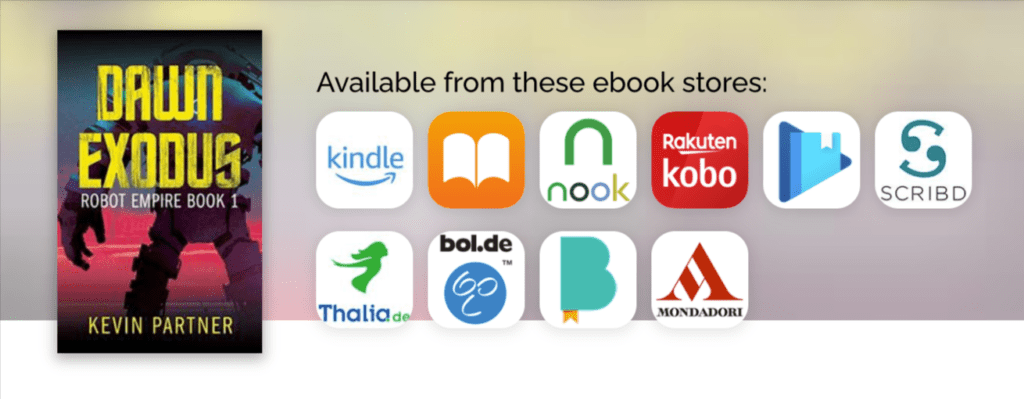
As you can see, this series is distributed to all the retailers, so this is a remarkably concise way to include all their links. The Amazon link will automatically find the store local to the person clicking the link. This doesn’t always work perfectly (eg some Canadians prefer to use the US store), but it covers most of the bases.
How to get your link
Books2Read.com is entirely free. If you have a Draft2Digital account, you can use that to log in (the service was built by D2D), or you can create a free account.
Once you’ve done that, you take one link to your book (eg the Amazon.com version) and paste it in. B2R will search for the book, and then populate the other store links. This can take some time, or you can type the links to the other stores directly in.
You can then go to the bottom of the page and alter the random code they’ve given you to create something easier to read.
There’s more to Books2Read.com, so why not dive in and start creating your universal links?

